10 years after this post and it’s time to go to the Lengthy Service Luncheon again.
University Housing requests your presence at the annual
Lengthy Service Luncheon
25 years of service happened back in June.
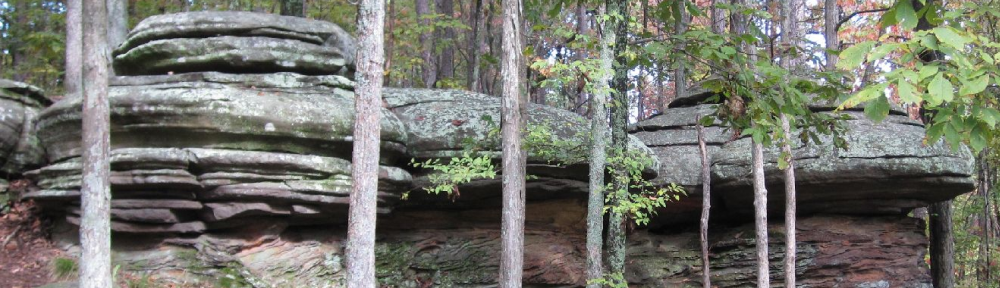
10 years after this post and it’s time to go to the Lengthy Service Luncheon again.
University Housing requests your presence at the annual
Lengthy Service Luncheon
25 years of service happened back in June.
Do you have “Offer Remote Assistance” working on your existing Windows 7 deployment? Are you doing in place upgrades to Windows 10 on those machines?
If so, you may run into a difficult to troubleshoot error when trying to offer unsolicited remote assistance using a non-administrator group.
Did you upgrade from Windows 7 to Windows 10 on your Latitude E7440? Is your wireless stuck in “Airplane Mode”? Does clicking the thing to disable airplane mode just flash at you when you click it?
If so, you need to open Device Manager and disable the “Airplane Mode Switch Collection” device under Human Interface Devices. After that, you should be able to turn airplane mode off and wifi back on. How annoying.
Update for Windows 1709 (Fall Creators Update): You need to reboot after disabling the “Airplane Mode Switch Collection” device, then wifi should start working again.
Housing is still using VMware as our virtualization platform and we needed to refresh our aging storage system. Several other units on campus have been using Dell Compellent, we got an excellent price on an SC4020, so we bought one too.
So, Day 1 was fun, once my flight from Champaign got to leave the ground. The big highlight was the visit to Salt Lick BBQ for some awesome Texas BBQ. Many thanks to CiscoServerGeek for organizing the event, Gina Minks and Dell Data Protection for providing the transportation and Nexenta for the cobbler! The crowd in the private party room.
Day 2 included a DellTechcenter User Group meeting with presentations from several fellow TechCenter Rockstars:
Continue reading
I’m headed to Austin, TX next week for DellWorld 2013, courtesy of Dell and the wonderful folks at DellTechCenter.com. Apparently I’ve been helpful and vocal enough about Dell servers, desktops and support on Twitter and other places that they are calling me an “influencer” again this year.
As part of that, I’m required to state that Dell flew me in to Austin for #DellWorld2013. And paid for my hotel. And my food. So, the things that I mention here over the next few days have been influenced by this, though I’ll try really hard to be honest and clear about everything I see.
Continue reading
I spent a good portion of the last week planning for and then upgrading a test instance of Kronos Workforce Central v6.0 to v6.3. I thought I’d write down a good portion of what that entails.
Continue reading
5 years after this post and it’s time to go to the Lengthy Service Luncheon again.
Your presence is requested at a luncheon on Tuesday, October 29, 2013 at Noon in the Student Dining & Residential Programs Building (SDRP).
15 years of service happened back in June. Another Wow.
It feels like my blog is turning into an anonymous support group for HP EVA customers, but yet another “so this gets into Google” (first, second) post.
Continue reading
Kind of hard to believe it, but the ESX 4 cluster mentioned back in 2010 has essentially been the same since it was put in, except for the addition of a third, slightly newer node. And the Test/Dev cluster has also been stagnant since late 2008. But, the times they are a changing.
Continue reading