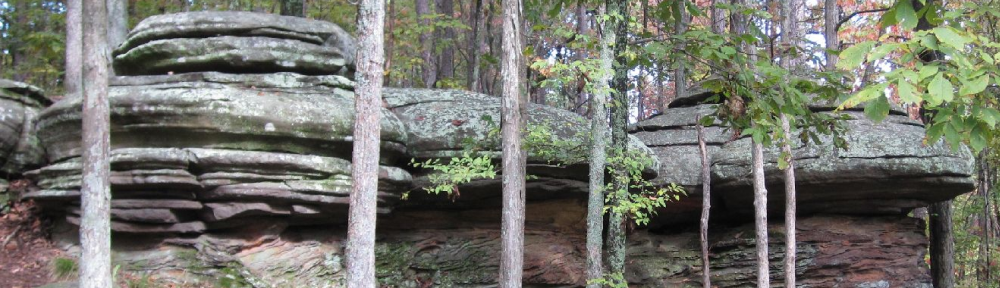Starting with the walkthrough from the Q*Box project, I’ve gotten a base Bering uClibc 2.4.2 image installed on a Compact Flash card in a PC Engines WRAP board.
Continue reading
Category Archives: Work
New Laptop
Yay, I got my new laptop.
Windows Server 2003 SP1 firewall
Who would have thought I’d be talking about the Windows Server 2003 SP1 firewall? But, it really works. And it’s almost tolerable to configure from the command line.
REM Set variables:
set Network1=192.168.1.0/255.255.255.0,192.168.10.128/255.255.255.224
set Network2=172.16.0.0/255.255.0.0
set Network3=10.12.0.0/255.255.254.0
REM Concatenate addresses here, MUST HAVE ONLY COMMAS (",") between them
set ADDRESSES=%Network1%,%Network2%,%Network3%
REM Allow MSSQL from All
netsh firewall add portopening protocol = TCP port = 1433 name = MSSQL mode = ENABLE scope = CUSTOM addresses = %ADDRESSES%
REM Allow RDP from Network1 only
netsh firewall add portopening protocol = TCP port = 3389 name = RemoteDesktop mode = ENABLE scope = CUSTOM addresses = %Network1%
REM Allow BackupExec from Local Subnet only
netsh firewall add portopening protocol = TCP port = 10000 name = BackupExecAgent mode = ENABLE scope = SUBNET
REM Turn on logging of dropped packets
netsh firewall set logging filelocation = %windir%pfirewall.log maxfilesize = 4096 droppedpackets = ENABLE
REM Clear variables:
set Network1=
set Network2=
set Network3=
The logfile generates too much useless information, especially if you use DHCP on your network, but it also shows that you didn’t waste your time configuring it:
2006-08-11 05:36:28 DROP TCP 67.108.111.43 192.168.1.130 27726 1433 48 S 3572543340 0 65535 - - - RECEIVE
Wireless driver vulnerabilities?
So now we need to worry about our drivers being exploited? SANS and Intel say so.
Update: I’d like to echo what F-Secure has to say: 129MB for 1 device driver patch? That must be some hole, but I’m sure glad I’m on broadband….
DNS Tricks
Since I mentioned this process at lunch today:
Recovering from an SOA typo: DNS Tricks
Resetting BIND serial number
Changing Jobs
I’m changing jobs.
I’ve decided to work in a slightly different field, still on campus, still with computers, but with a more defined task and, most strikingly, a different department. So, in about a month, you’ll see a new category get added to the list and you’ll probably see a marked change in the subject and topics of work related posts that show up here.
Those who know me and where I’m going will hopefully find this question from my wife just as funny as I did:
So, when does your lightsaber change from green to red?
Pictures from Boston and Fenway

From the top of the Green Monster
More photos up over on the gallery.
Deploying Windows Vista and the 2007 Microsoft Office System with Business Desktop Deployment (BDD) Vista (Part 1)
It looks like MS has finally realized there are operations that want to deploy desktops in as streamlined a method as possible and aren’t the hulking behemoths of OEMs or very large corporate customers.
They are planning on making the Business Desktop Deployment solutions available to all, along with WinPE in the initial Vista release.
The sessions in general were good overviews of the process for install and deployment of Vista and/or Office 2007. The average deployment will have to change:
- are you using administrative install points for Office and not Local Install Source? Get ready to learn about LIS.
- Are you using multicast today? Hope your vendor catches up and releases an add on to Windows Deployment Services, the replacement to RIS, to support it
- Are you using RIS? You should be, it seems
- Did you know about the Desktop Deployment resources that are already available?
Exchange Server 2003 Best Practices from Microsoft IT
There were some great pointers in the session, though very few of them apply to an environment where you have fewer total mailboxes (~600) than MS puts on each cluster node (~4000).
I did get a bit of a relaxation moment at the beginning when the presenter asked how many people were still running Exchange 5.5, I’d say ~5% of the room raised their hands. We need to get off of it, but we’re not the last guy running it. Nobody was willing to admit they were still running Exchange 5.0, though I can’t imagine anyone is.
Many of these sessions are going to be best re-digested later once the conference DVDs show up.
Oh, and at lunch today they had Diet Mt Dew, YAY!
Server and Domain Isolation
Server and Domain Isolation with IPSec is something to look at, MS Consulting is supporting it and starting, in the next few weeks, an engagement program to help set it up. I’d like to see them try to define our network in 3 weeks…
I can definitely see some potential applications for Housing, but the chances for a deployment anytime soon are slim.
Also, I’ve got the Vista beta running in VMWare Workstation, looks cool, but really hard to tell in the limited time I had last night and between sessions today.