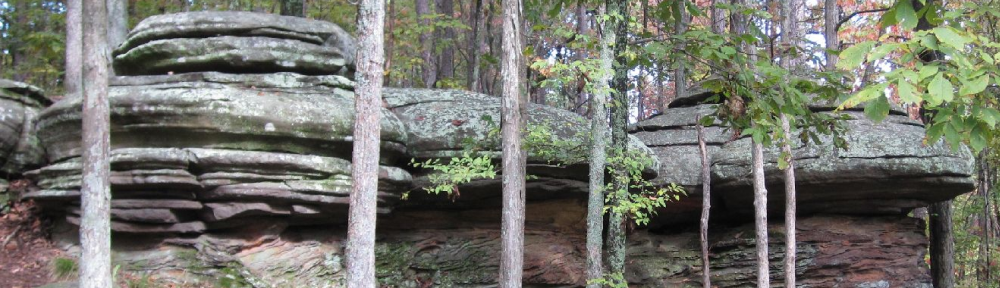Since I’ve been helping Jim try to setup a simple firewall for a class, this presentation from the last time I helped him out is quite apropos.
I’m sure there are errors in it, but hey, it worked.
Category Archives: Linux
portage update
looks like the newest portage (2.0.51) comes with stricker dependency and blocking checking. As usual, the forums are all over it.
New Hardware
Well, I caved late last week and ordered a new Shuttle SB81P, a 3.0 Ghz processor, a couple of 200GB SATA drives, 512MB of RAM and a cheap Asus CD-S520 CDROM drive. The build was very simple, following the instructions in the manual, but I did run into a couple of snags.
- The Asus CDROM tray is just slightly taller than the opening provided. A little filing and sanding solved that
- The SATA connectors are formed with the wires coming out on what seems to be wrong side. (very minor)
Now, I think I’ll wait with the gentoo install until this weekend (but, I’ll be using these instructions.)
aacraid+aic7xxx+megaraid == Hang?
Apparently either the aic7xxx or the megaraid driver conflicts with the aacraid driver starting somewhere around gentoo-sources 2.4.25-r2. Pulling those two out of the kernel lets the machine boot. Had my heart skip a beat or two when our backup MX wouldn’t boot on a newer kernel because of this.
Nifty
One of the freebies (well, they do have my contact info) from TechEd was a full copy of VMWare Workstation. I’ve been messing around with it a bit, but my laptop doesn’t have anywhere near the RAM it needs to run it well. This screenshot should be enough to scare most people.
something for the non-MS people out there
Trying to keep up on the gentoo state of things as well, reading the GWN, found this great discussion
loopback
Nifty:
mount /tmp/rhel-3-i386-as-disc1.iso /mnt/rhel3 -t iso9660 -o loop=/dev/loop1
I hate rpmbuild
I hate rpmbuild. There, I’ve said it. I feel better. That is all.
how to fix vcron/vixie-cron issues
gentoo decided to rename the package for vixie cron from vcron to vixie-cron. If you had this happen in the middle of a bunch of upgrades, you missed the info on how to fix it. So I don’t lose this link again:
emerge unmerge vcron
emerge vixie-cron
rm /etc/init.d/vcron
depscan.sh
rc-update del vcron
rc-update del vixie-cron
rc-update add vixie-cron default
tripwire on RHEL 3, gentoo
RedHat seems to have dropped tripwire from RHEL as of 3. Luckily, the wonderful fedora project is still updating it. The SRPM mentioned in this HOWTO builds clean on RHEL 3, so I’m going to start there.
And, this script looks promising, as the default policy looks a little crufty.
The gentoo policy is based off the policy that comes with the RedHat package, so it’s not much help.
Continue reading