Another “so this gets into google” post about HP Remote Support, like the last one.
The installer for HP RSS v5.70 (and I assume previous versions) has an included SSL certificate that expires on 12/29/2012, so when it tries to connect to the HP Support Center towards the end of the install, it fails.
The error message you will get will start with: “Failed to connect to the HP Support Center” and includes a reference to checking your proxy configuration. That’s not the problem.
Looking through the CM_GL_TESTPACKAGE_WIN_install.log in C:Program Files (x86)HPCMLog, you’ll find a block that looks like this:
--- CONNECTING TO THE CONFIGURATION SERVER
--- Attempting to connect to SAP [RADIA_DEFAULT]
--- [EC(02DFE0B0)]: OpenSSL 0.9.8j 07 Jan 2009
--- [EC(02DFE0B0)]: certificate has expired
--! [EC(02DFE0B0)]: Verification failed for c:PROGRA~2HPCMCACertificatescacert.pem
--! [EC(02DFE0B0)]: Error verifying local certificates
--! Error initializing communications DLL rc [-1] SAP [RADIA_DEFAULT]
--- ERROR CONNECTING TO THE CONFIGURATION SERVER
The certificate needs to be updated, looking at the contents of that cacert.pem with ‘openssl x509 -in cacert.pem -noout -text’ shows:
Validity
Not Before: Dec 30 00:00:00 1997 GMT
Not After : Dec 29 23:59:59 2012 GMT
We can fix it though, thanks to an advisory that HP sent out earlier in October. The correct cert to download is available from Microsoft at WindowsUpdate. You’ll need to install that into your local certificate store and then export it as BASE64 encoded to get the .pem format, but then you can put the updated cacert.pem into c:PROGRA~2HPCMCACertificates.
And then the installer will proceed past the error message.
Yes, HP RSS v5.70 has been replaced with Insight Remote Support v7.0.5, but not all devices are supported by the newer version. And all I wanted to do was renew our support entitlement anyway (don’t get me started on the fact that you MUST uninstall and reinstall HP RSS once a year to “renew” your entitlement.)
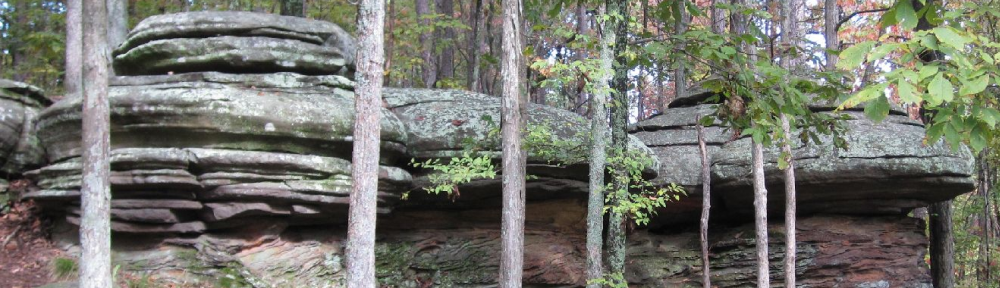
ARGH.. Been fighting this for 2 days before I stumbled on here.. can’t seem to get the cacert.pem file working though, what am I doing wrong exporting the cert.. I may just update to Insight mnager 7.1 and newer RS at this point.
Hi,
Im having the same isseu you discribe but im having trouble to generate a new PEM file like you mentioned here : You’ll need to install that into your local certificate store and then export it as BASE64 encoded to get the .pem format
Do you have a procedure i can follow?
My regards,
Wow, not used to getting replies here!
Here’s a way to get the cacert.pem file from the WindowsUpdate .cer file, this assumes a Windows 7 machine, should also work on Windows 2008.
Pingback: HP Remote Support v7.0.5 and ELMC/WCCProxy | Land of the Lemmings, v2