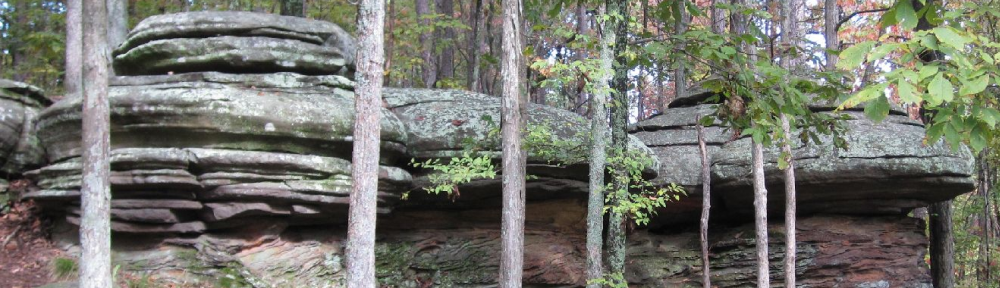If you’ve ever had the need to print a mirror image of a document (ie, text to put on a teleprompter), you know there’s no easy option in Microsoft Word to do it for you. And you’ve searched the web to find that the only choice is some rare versions of the HP DeskJet drivers that have “Mirrored Output” options. Don’t be fooled, there is another way!
If you’ve got an HP LaserJet, go download the PostScript driver for it. Install them. Then, we you go to print, in Printer Properties, Click the Advanced button. Expand the PostScript Options section and set Mirrorer Output to Yes. I’ve done this with both a 4100 and an 8150, so it’s probably fairly common among the newer LaserJets.
You are probably asking yourself how, or even why, I figured this out. Well, one of the people around here does video production and bought a low tech teleprompter set up last year. Of course, I write down how to do this, so I spent 45 minutes this afternoon figuring it out.